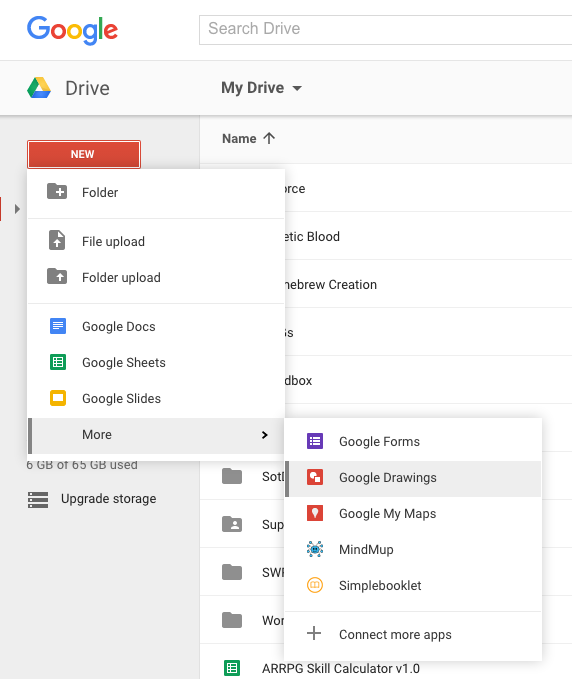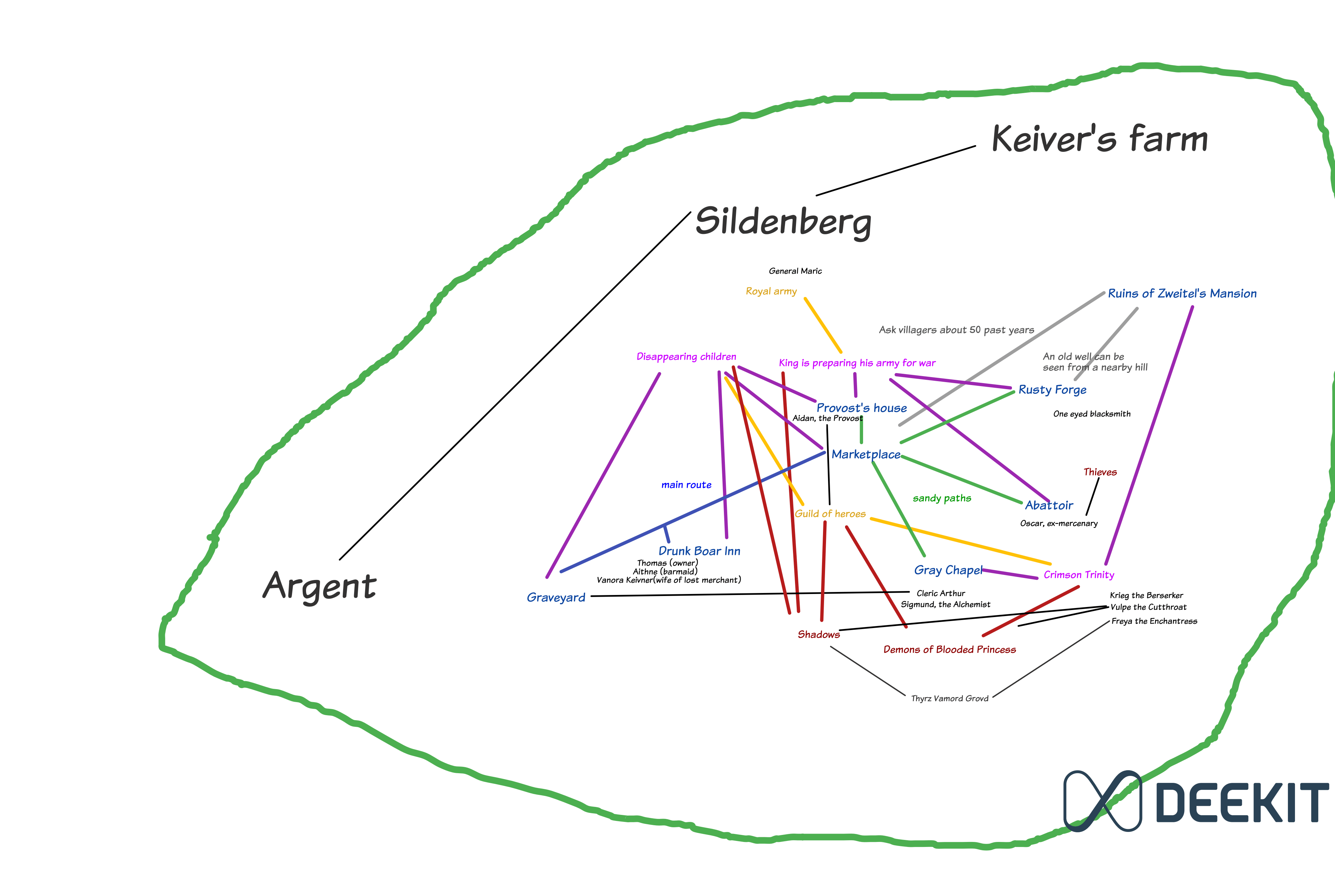While this doesn't solve all of your potential problems, this is how my gaming group solved the problem of collaborative city creation in DFRPG.
The first thing to mention is that we used a real city, so that immediately eliminated the issue of having to draw up or see a street plan.
[Edited to add] We were all in the same location for the DF creation, but I don't think this gave any particular advantage that wouldn't be possible with Skype chat - I've used Roll20 and hangouts for city creation in other games in the past and it's not a very different effect.
The Faces Are The First Thing
We used the Faces as our central point, and started from the perspective of the enemies. Obviously the Dresden universe has a certain number of factions, so we listed these; Red Court, White Court, Fomor, Black Court, Venatori...you get the idea. We then decided if we wanted that particular faction in play (for example, we didn't use the Fomor or Paranet) and also to what extent we wanted them in our game (so we ended up with multiple mafia groups, but only one Red Court hangout as we wanted to avoid echoing the actual Dresden Files).
We filled out bits of the Faces sheet at this stage, but didn't try to fill them in completely. You could use a Google doc or writeable pdf for this, or share the notes that are made. If you have an online chat, you could also share images at this point if you've got someone in particular in mind for a Face.
Match the Faces to Locations
We then matched the Faces to locations. White Court...is there a local (probably infamous) strip club? The Summer Court will be somewhere lush and nature-laden; the Black Court probably want a graveyard; and we dumped our wolfpack in Technology Central as we decided they were hackers! Using the map also helped with adding other interesting bits; we had some additional ghosts, a couple of NeverNever entrances, old tunnels and caves, a dragon hideout. It also suggested some of the relations - there were points where Winter and Summer locations were very close, so hey, nice bit of squabble there. The multiple mafia ended up working quite well for a set of particular shops that are in conflict in the real world, but the Red and White Court locations were a little way apart - so a lack of conflict there. It let everyone contribute ideas, and it all helped develop the relations/politics part of the game world.
For this, we all used a generic map; I think we had a cycle map, Google maps and a Wordpress map (see below) open at the same time depending on what the individuals found easiest to work from! Because they're all generic and of the same city, it meant that everyone could see the same thing without needing to share. We then simply talked it over. There was one designated note-taker using a combination of Google Maps and scribbled notes to make a note of everything that was spoken about. This could potentially be a Google map just for the locations and a Google doc that was shared with everyone, but I'd suggest only having one "scribe" as it can get ridiculously muddled to have everyone adding notes (trust me on this one!)
However - I can appreciate that this is the part where screen or map-sharing softeware would be useful. We all knew the city well enough that we could just say "oh, that road!" and "hah, yeah, that area's a bit nasty" but if you had people that potentially didn't know your city, or weren't following closely, then it could get complex. I'd be interested to know what screen-sharing or map-sharing software people have come up with for the creation stage.
Filling In Details
Once we'd got some of the locations, we then finished filling in the Faces - some of the details did change over the course of the session as we came up with ideas, so this was the point we sorted out what we liked and what we wanted to keep. We added names, jotted down the main locations, added some notes about the potential politics (in relation to other Faces and in relation to the PCs), finalised the details of anything extra (eg. NeverNever entrances, Accorded Neutral Territory) and made sure everyone was happy with the basics.
Sharing The City
We use a wordpress website for character sheets, write-ups of sessions, and a map of the city. I used a free plugin (called MapsMarker, but there are several available) that allows for different colour and style pins on a map area of your choice, and also allows notes on those pins that show when you click on them as well as below the map. There's options for different views and layers, and I found it fairly easy to use. I completed this after the city creation session was done, in time for the first gaming session.
The website was our central 'hub' for information, and having the map with additional locations helped with games; the GM sometimes added extra things before a particular session (eg. a murder location) so that we could see what was there. We did use a projector for a while but ended up not needing it - the real-world city knowledge mostly meant once we knew one location, we could remember where everything else was in relation to it. But if you were playing at a distance as well, it would make a good wiki-style base for everything.
The Ongoing Game
It's worth remembering that you'll likely need to change your city as the game plays out. Having the customisable map on the Wordpress site meant we could add and remove (destroying bits of the city? Us? ahem) locations as we needed, and also add more factions - for example, if the Fomor did pop up, or we wanted a location added for a one-shot. We also kept track of the politics on the website, as the relations between the Faces changed as much as the relations of the Faces to the PCs. The customisable map also meant we could bounce off to other locations if we needed to, which gave the GM a bit more scope for "chasing the baddies" or similar fun.
TL;DR
We used generic maps of the city, a shared Faces files or a shared document for the notes, and then talked in a group about the locations we wanted to use for each faction. This was then written up later onto a customisable Wordpress map that was then used in-game and added to for the rest of the campaign.