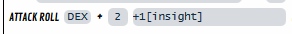Either remove the non-numeric text, or use inline labels.
The expression "+1 insight to attack" is not valid for Roll20 roll syntax. The "+1" can be parsed as a +1 increased value, but the "insight to attack" substring is not evaluated.
To include non-numeric text in the rolls, enclose that text in paired single bracketbrackets. This notation is for inline labels, which are like tooltip comments that appear when you hover your cursor over the roll output. When numeric characters are inside the inline label brackets, they are usually rendered as regular text, and are not added to the dice roll.
From your question, it seems like you're using the Starfinder template for Roll20 character sheets. There should be an area like this:
To add the +1 as a bonus to the roll, you need the numeric parts to be outside the inline labelpaired brackets, and the non-numeric text in between the paired brackets.
For example, if you're using the Starfinder template for Roll20 character sheets, then you could fill in the text as "+1 [insight]+1[insight]":. This substring is then incorporated in the roll macro.
This notation should add the +1 to your attack rolls. When you hover the cursor over your attack rolls in the chat area, the text "insight" should be visible in the equation.