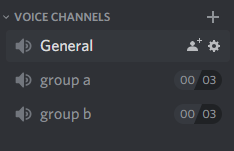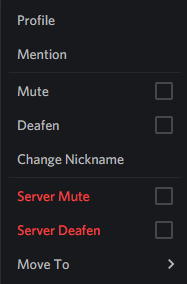For our online gaming sessions we use Fantasy Grounds as our virtual table top. We’ve also tried a number of other solutions that work to a certain extent but without fully support all our needs which are as follow:
- Voice and video.
- Ability to stream my own music from iTunes
- Ability to speak (whisper) only to one of the players.
- Good audio quality.
So far, we’ve tried:
- Discord + Voicemeeter: no whisper, bad music quality. Excellent video and voice.
- Ts + Voicemeeter. No whisper, no video. Excellent music and voice quality.
- Roll20. Bad experience, only preuploaded music. Normal video and audio and whisper support.
Currently we are using Roll20 + Ts + Voicemeeter. This meets all the requirements but is a complicated setup, with normal audio and video quality.
Note: The reason for whisper functionality is that, occasionally, group will split and they’ll see and hear different things... sometimes the player themselves prefer other players not to know what exactly has happened.
How can I use these tools to make the setup simpler, and improve audio/video quality?